PTCAD Plus Edition
Automated CAD Features

Giving you a competitive edge in your design work
PTCAD Plus constantly adds new tools and functions to simplify even the most complicated tasks, giving you a competitive edge in your design work.
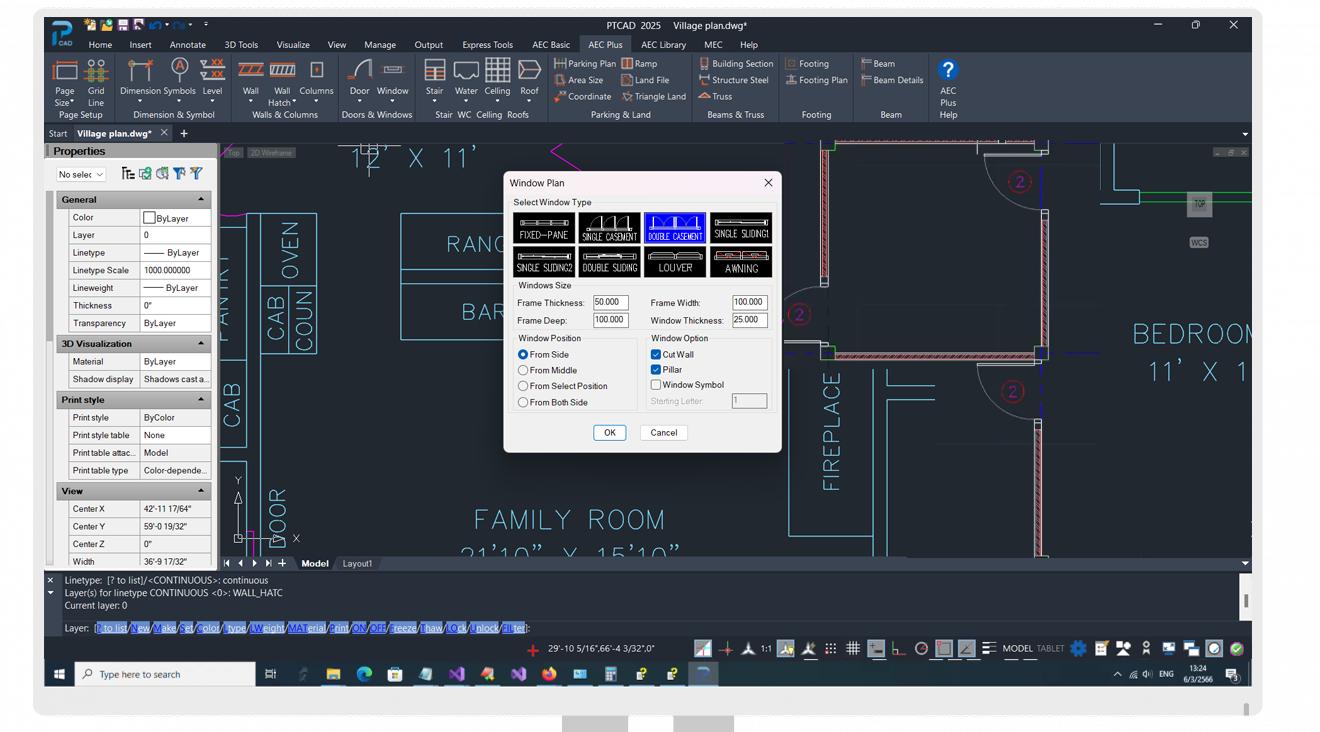
Empower Your Designs with Growing Features of PTCAD Plus 2025
PTCAD Plus packed with advanced tools & functions that simplify complex tasks, with new features added regularly, you’ll always have the power to create innovative designs. Here we have some examples of Automated tools to help you getting stuff done more faster than before.
Auto Dimension : DIMX
Unlock effortless precision with PTCAD Plus’s “AutoDimension” feature. Simply select your desired area and click to automatically generate accurate dimensions for every aspect of your design
Auto Wall
Simplify your architectural design process with PTCAD Plus’s “Autowall” feature, eliminating the need for manual drawing of each wall. This powerful tool streamlines the creation of walls with just a few simple steps, removing repetitive tasks and significantly speeding up your project workflow.
Sheet Metal
Now in PTCAD Plus you can easily create Sheet Metal with different type of sheet metal by just specify the properties of the sheet metal that you want and we will generate for you in an instant!
True Compatibility with DWG

PTCAD is natively compatible with the industry-standard DWG file format, allowing for seamless collaboration and interoperability with other CAD software like AutoCAD’s Latest version.
Increase Productivity with LISP

LISP support offers users the ability to automate, streamline workflows, and increase productivity. It’s highly compatible with AutoCAD® AutoLISP so that you can use your existing one.
Powerful 2D and 3D tools
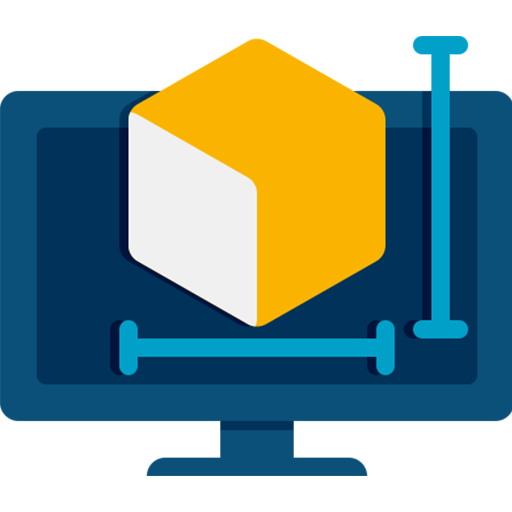
PTCAD offers a comprehensive range of 2D and 3D CAD functions that provide complete DWG design solutions for a wide range of industries and applications
Supported 3D Commands Include
- 3D Facet Model Meshes
- 3D generated from AEC Entity (AEC BASIC)
- 3D Meshes
Network License Available

Reduces licensing costs for organizations by allowing multiple users to access the software simultaneously, without the need for individual licenses
Familiar Interface & Command

PTCAD allows any CAD user to start working on their DWG designs without wasting time on a steep learning curve by utilizing familiar command support.
Design with Confidence

Start designing with confidence and enjoy peace of mind by using PTCAD to avoid the risks of using pirated programs.
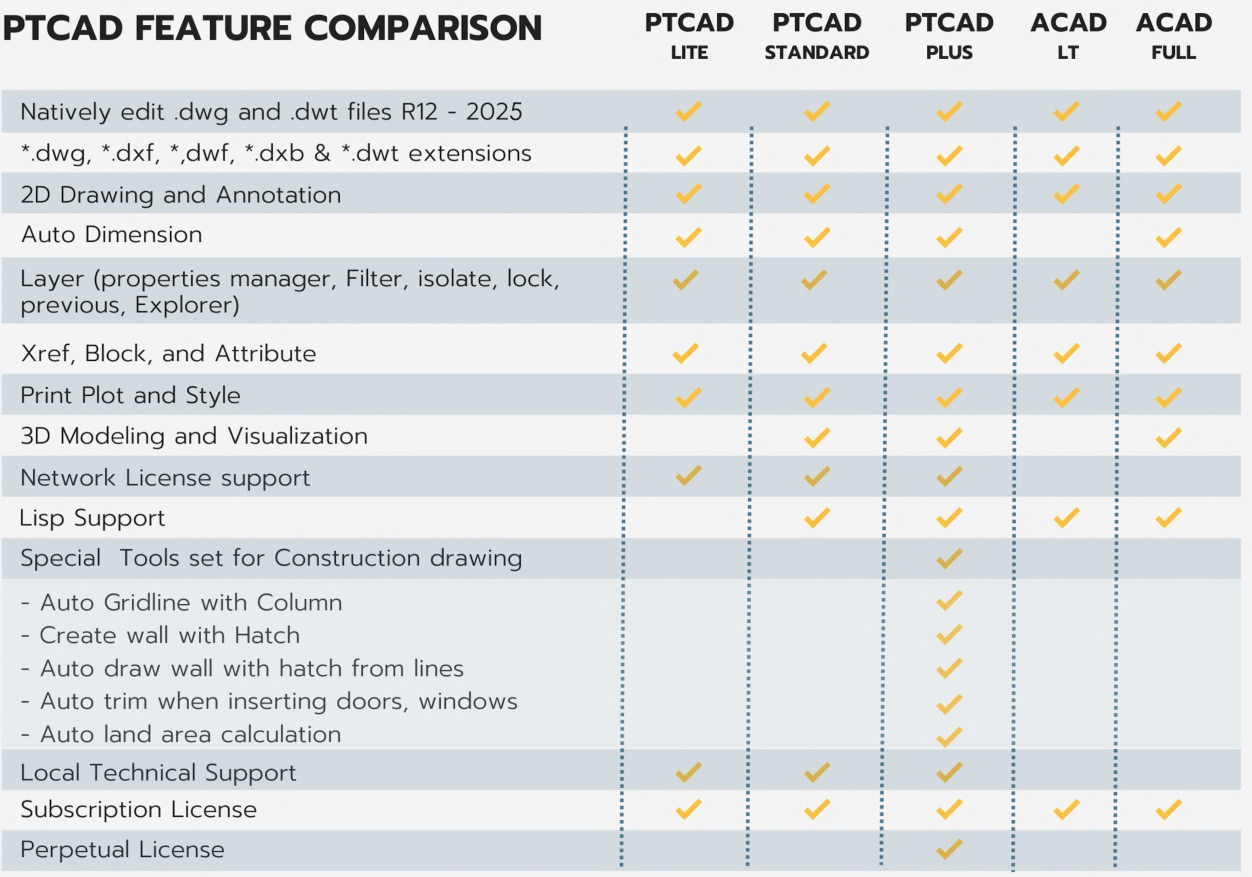
PTCAD LITE
- 2D DWG CAD
- Optimized for Speed
- Full DWG, DXF Compatible
- Network License Deploy Available
- PTCAD Worry-Free 24×7 Help Center
PTCAD Standard
- 2D/3D DWG CAD
- Comprehensive DWG Design Tools set
- AutoLISP Support (Does not support Visual LISP)
- Network License Deploy Available
- PTCAD Worry-Free 24×7 Help Center
- Full DWG, DXF Compatible
Try before you buy
Free Trial 30 Days / No Commitment / No Credit Card required / Try at your own peace
